Privacy Policy
Background & Overview
Social Sourcing helps you send employment opportunity referral messages via email, Facebook, LinkedIn, Twitter, and other social networks from one convenient interface. Think of us as a "referral address book."
You can choose to log in to the Social Sourcing site using one or more of your social accounts. Alternatively, you can choose to register without connecting to any of these accounts.
When you elect to send private messages to your social contacts, the system displays contacts' names, current job titles, and public profile avatars for your perusal. We do not save or share any private information from your social networks.
Logging In via Social Networks
The Social Sourcing site allows you to log in to our system in seconds using your existing LinkedIn, Facebook, or Twitter accounts. This "social sign-on" also enables you to easily send messages about job opportunities to any of your contacts on these networks.
When you log in via social sign-on, Social Sourcing does not store your username or password to that social network. Additionally, we do not look up, store or share any of your private profile information with anyone, including your employer.
Status Updates
Social Sourcing allows you to update your status on Facebook, LinkedIn or Twitter to include information about a job that may be available at a company where you or one of your contacts have been or are currently employed. Who can view these status updates is governed by the privacy settings of the social network to which you post the status update.
Here's an example of a status update on Facebook:

The system also allows you to send private messages to your contacts.
Private Messages
You may choose to share a job opportunity with one or more contacts individually through a private message. This is an alternative to a status update, which may often be accessible to all your contacts.
A private message sent to a LinkedIn contact is received as an "InMail" and is only viewable by its individual recipient on LinkedIn.com.
A private message sent to a Twitter contact (or "follower") is received as a "direct message" and is only viewable by the recipient on Twitter.com, a Twitter app, and any email/SMS account the recipient might have linked to Twitter.
A private message sent to a Facebook contact is sent as a Facebook message and is only viewable by the recipient on Facebook.com, a Facebook app, and any email/SMS account the recipient might have linked to Facebook.
Sample Private Message sent via LinkedIn:
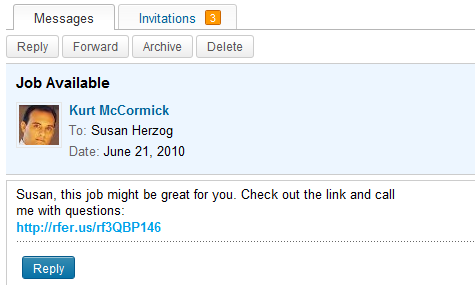
Social Sourcing does not share the contents of your private messages.
